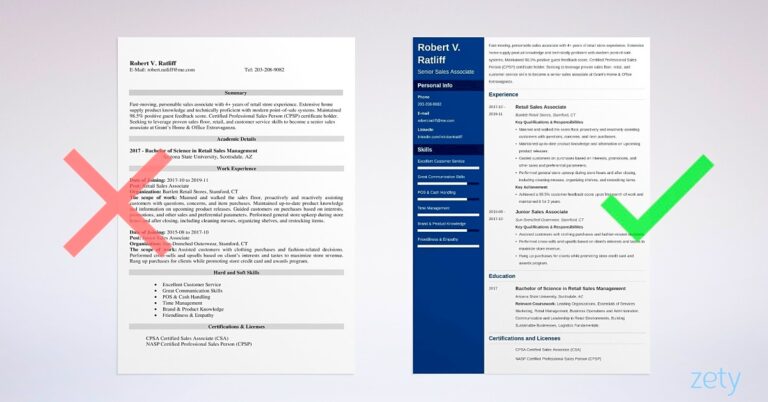If you have obtained a GED, or General Educational Development, you may be wondering how to include this accomplishment on your resume. A GED is a recognized high school equivalency credential that can be a valuable addition to your resume, particularly if you did not complete high school or are seeking employment that requires a high school diploma.
Here are some tips for how to add your GED to your resume:
- Place your GED on your resume in the education section. This is typically the section of your resume where you list your formal education and training.
- Include the title “GED” and the date you received your GED. For example: “GED, January 2021”.
- List your GED in the same format as a high school diploma. If you have a high school diploma, you should list both your GED and your high school diploma in the same format. For example: “John Doe High School, Anytown, USA, May 2020”.
- Include any relevant coursework or training you completed in preparation for the GED. If you took GED preparation classes or completed other relevant coursework, you may want to include this information in your education section as well.
- Consider including your GED in the summary or objective section of your resume. If you are using a summary or objective section at the beginning of your resume, you may want to mention your GED as a relevant accomplishment or highlight.
In conclusion, adding your GED to your resume is a simple but important step in showcasing your education and qualifications to potential employers. By following these tips, you can effectively highlight your GED on your resume and showcase your achievements to potential employers.